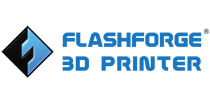Bis zu 150 - 200 % Produktivitätssteigerung
Hochgeschwindigkeitsdüse mit 0.4 mm Bohrung
Standard
- 50mm/s
- 800 mm/s²
Nach dem Upgrade
- 200 mm/s
- 10000 mm/s²
Kompatibel zu folgenden Modellen
- Flashforge Adventurer 4
UPDATE AD4 TO REACH HIGHER SPEED PRINTING
1. Nozzle Replacement (There is a tag "HS"on surface)
- 1. Prior to nozzle replacement, ensure that no filament is stuck inside the nozzle.
- 2. If you have performed filament retraction, allow the nozzle to cool down before replacing it.
- 3. Hold the front end clip of the nozzle and simultaneously pull it downwards to remove it. Align the high-speed nozzle directly with the mounting hole for replacement.
- 4.After installation, gently tug the nozzle. If it doesn't come off, it is properly installed.
2. Firmware Upgrade (The firmware version:Later than V 3.0)
Eg: Adventurer 4 2.2.8-3.1-xxxxx
a. Using a USB Drive to Copy the Firmware (downloaded from the Flashforge official website or group) Extract the firmware package to the root directory of the USB drive. Insert the USB drive into the printer and power it on. The system will automatically initiate the update and display a prompt when the upgrade is complete. Turn off the printer and remove the USB drive. Restart the printer, and the upgrade will be successful.
b. Online Firmware Upgrade via WIFI (There will be a prompt when the firmware is officially released)
3. Update the slicer software (FlashPrint 5)
Update the slicing software to version 5.7.0 or later. ( Version 5.7.0 will release in the middle of July). Version 5.6.1 is still work.
If you want to test profile before release, please leave a massage in Flashforge Official User Group.Please contact us @ff.
Note:
With high speed printing, it is recommended to use High speed filament to get better printing quality.
- EU Verantwortlicher
- Fabistron GmbH
- Juetrichauer Strasse 3, 39261 Zerbst / Anhalt, Germany
- info@fabistron.de
- https://www.fabistron.de/kontakt/
- +49 3923 610070
- Hersteller
- Zhejiang Flashforge 3D Technology Co., Ltd.
- Xianyuan Road Add: No.518, 321000 Jinhua city, Zhejiang, China
- support@flashforge.com
- https://flashforge.com/pages/contact
- +86 579 82273 989
- https://flashforge.com/