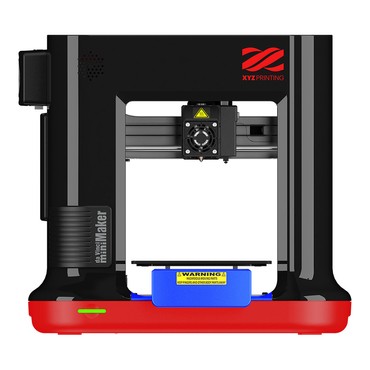3D Scanner Scan Dimension SOL
Easy-to-use, affordable desktop 3D scanner with all accessories
Laser triangulation and white light / for education and hobbies / max. scan size 170 x 170 mm / min. scan size 25 x 25 mm / accuracy: 0.1 mm / incl. turntable for objects up to 2 kg
- Manufacturer: Scan Dimension
- Manufacturer number: 7300A001001
- EAN: 5714127002001
- Item number: 35983
- Availability: from stock > delivery time 1-3 working days
Effortlessly create digital copies of real objects at the best value on the market.
The SOL 3D scanner offers significant added value for 3D technology enthusiasts and hobbyists. The included, easy-to-use software offers onboard calibration and automated scanning and post-processing, such as global point cloud alignment, mesh reconstruction, and texturing.
SOL includes the hardware, the software, the blackout tent, cables and a sample object (rubber duck).
The ScanDimension SOL 3D scanner offers an affordable, easy-to-use solution for creating digital copies of real-world objects.
Software with minimal user intervention
The software for the SOL 3D scanner is available for download: SOL Creator" for scanning and SOL Viewer" for examining and exporting files.
Let SOL Creator guide you through the entire process with automated processes for calibration and meshing, saving you time and effort.
In short, this is the scanning process:
- Calibration ensures that the scanner and turntable are properly aligned.
- Scanning in up to five passes with different orientations of the object optimizes the texture. The "Turbo" option doubles the speed.
- With meshing, the various information from the scan passes are combined into a 3D model.
After scanning, you can view the 3D model in different view modes in SOL Viewer. You have the option to export your scan to various 3D file formats for comparison, editing, measuring or 3D printing.
The SOL software is available for Windows.

Here you can see the SOL software in action
- Scan Technologies
Laser triangulation and white light - Camera resolution
5 MP - Size of the scan objects
recommended for objects from 25 mm to 170 mm (in height and diameter) - Scan-Feld
- - Working range
210–360 mm - Max accuracy
up to 0.1 mm - Resolution
- - Texture ans Color
yes - Interface
USB 3.0 - Turntable
inclusive, max. 2kg - Dimension
- Blackout tent: 62×35×32 cm
- Box: 42×16×31 cm - Export file types
STL, OBJ, PLY, DAE oder XYZ - Software
inclusive
Languages: English, German, French, Italian, Spanish, Russian, Japanese, and Simplified Chinese - Supported operating systems
Windows 11 und 10 64-bit (x64)
Hint: Microsoft SQ ARM CPU’s are not supported - Recommended hardware
- Graphics card Minimum 2 GB memory, must support OpenGL 3.3 or higher (Support for OpenCL 1.2 or higher is recommended)
- Quadcore CPU mit 2.8 GHz processor or higher
- min. 16 GB RAM
- 100 GB free disk space (system drive)
- USB 3.0 (maximum 800 mA) - Internet
Required at setup and download of software and updates
- SOL 3D-Scanner
- Drehteller/Drehscheibe
- Scanner-Ständer
- USB-Kabel
- Verdunkelungszelt
- Testziel scannen (Gummi-Ente)
- Software zum Herunterladen:
SOL Creator und SOL Viewer - Einfacher Upload zu Sketchfab